Streamlining Workflows: How Google Workspace Transforms Business Operations
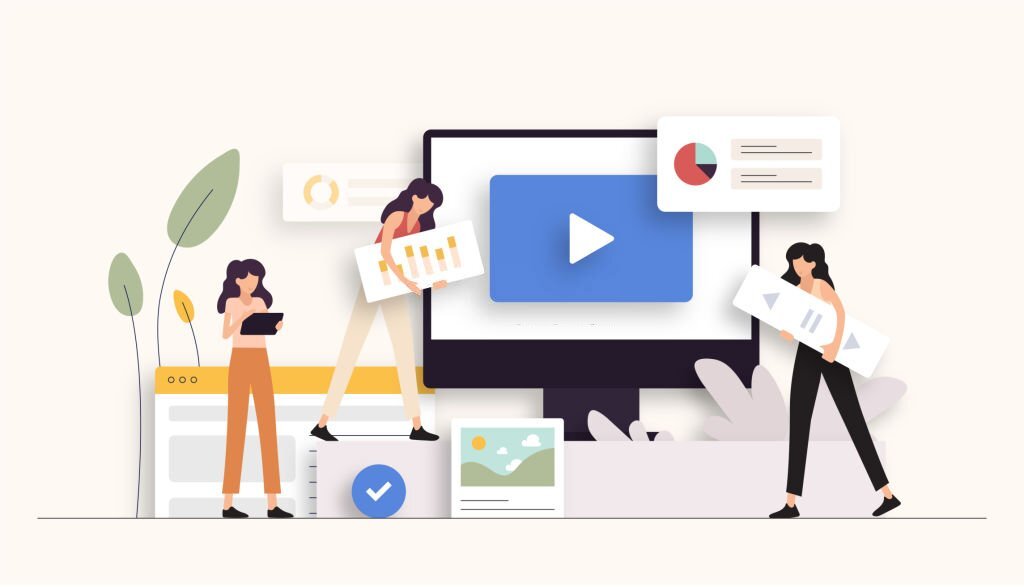
Introduction
In today’s rapidly evolving business landscape, adapting to modern workplace solutions is no longer a choice, but a necessity.
Among the array of tools and platforms available, Google Workspace emerges as a transformative force, reshaping how businesses operate and collaborate.
This comprehensive suite of cloud-based applications transcends the traditional realms of productivity and communication tools.
It integrates seamlessly, providing a unified platform where teams can work efficiently, regardless of their location or device.
Google Workspace is not just a collection of applications; it’s a paradigm shift in how businesses approach work in the digital age.
1. Enhanced Communication and Collaboration
1.1. Gmail and Beyond
At the heart of Google Workspace lies Gmail, a powerhouse of communication that extends far beyond conventional email.
It serves as a centralized hub where conversations, documents, and tasks converge. With features like threaded conversations, priority inbox, and smart categorization, Gmail empowers users to stay organized and on top of their messages.
What sets it apart is the seamless integration with other Workspace apps.
Users can transition from email to collaborative editing in Docs or initiate a video call in Meet, all within the same interface.
This convergence of communication channels amplifies productivity, enabling teams to interact and iterate in real time.
Beyond its intuitive interface, Gmail’s organizational capabilities are a game-changer.
Labels and filters allow users to categorize and prioritize their emails with precision.
This means important messages are never buried, ensuring that critical information is always at your fingertips.
With features like snooze and send later, Gmail adapts to individual workstyles, ensuring that you’re in control of your inbox, not the other way around.
In a world where effective communication is paramount, Gmail in Google Workspace stands out as a powerful catalyst for streamlined workflows.
1.2. Google Meet for Virtual Meetings
As the modern workplace transcends geographical boundaries, virtual meetings have become the cornerstone of collaboration.
Google Meet, integrated seamlessly within Google Workspace, revolutionizes how teams connect and interact.
Its simplicity in setup and ease of use mean that virtual meetings are just a click away.
What sets Google Meet apart is its ability to provide a face-to-face experience, even when miles apart.
Crystal-clear audio and high-definition video ensure that every participant is engaged and involved.
The advanced features of Google Meet further enhance collaboration.
Screen sharing allows for dynamic presentations, ensuring that everyone is on the same page.
Real-time captions and chat facilitate clear communication, leaving no room for misunderstandings.
With the ability to schedule and join meetings directly from Google Calendar, it becomes the central command center for all your virtual collaborations.
Google Meet transcends the limitations of physical presence, enabling teams to work seamlessly, regardless of their global distribution.
Google Workspace’s integration of Gmail and Meet is a testament to its commitment to unified communication.
It’s not just about exchanging messages; it’s about fostering connections and driving productivity through efficient and effective collaboration.
This integration is at the core of how Google Workspace transforms business operations in the digital age.
2. Efficient Document Creation and Management
Subsection 2.1. Google Docs: Real-Time Editing
Google Docs redefines the way teams collaborate on documents.
The hallmark of this tool is real-time editing, where multiple users can work on a document simultaneously.
This feature transcends traditional document processing, allowing for unparalleled efficiency and productivity.
As changes are made, they appear instantaneously for all collaborators, eliminating the need for back-and-forth emails or version control headaches.
Version control and revision management in Google Docs provide an added layer of efficiency.
Users can access a full history of changes, enabling them to revert to earlier versions if needed.
This not only ensures data integrity but also fosters a culture of continuous improvement.
Comments and suggestions further streamline collaboration, allowing for contextual discussions within the document itself.
Google Docs not only expedites document creation but also fundamentally transforms how teams work together to produce high-quality content.
Subsection 2.2. Google Sheets for Data-Driven Decisions
For data-driven decision-making, Google Sheets is a powerhouse.
It goes beyond traditional spreadsheet software by providing a dynamic platform for data analysis and visualization.
The ability to import, analyze, and manipulate data sets directly in Sheets streamlines workflows, empowering teams to derive insights in real-time.
With powerful functions and formulas, users can perform complex calculations with ease, making it an invaluable tool for finance, analytics, and reporting.
Effective team collaboration is at the core of Google Sheets.
Multiple users can work on a sheet simultaneously, making it a collaborative workspace for data management.
The commenting feature enables contextual discussions about specific data points, ensuring clarity and alignment across the team.
Additionally, data can be presented visually through charts and graphs, turning raw numbers into meaningful insights.
Google Sheets empowers teams to make informed decisions, leveraging the full potential of their data.
Part 2 of Google Workspace focuses on efficient document creation and management, recognizing that documents are the lifeblood of business operations.
By providing real-time editing capabilities in Docs and robust data-driven decision-making tools in Sheets, Google Workspace ensures that teams have the resources they need to create, analyze, and share information seamlessly.
This transformative approach to document management sets the stage for elevated productivity and efficiency in the modern workplace.
3. Engaging Presentations and Visual Communication
3.1. Google Slides: Engaging Audiences
Google Slides revolutionizes the way presentations are created and delivered.
It offers a dynamic platform to engage audiences through visually compelling slides.
The intuitive interface allows for seamless design, ensuring that presentations are not only informative but also aesthetically pleasing.
With a wide range of templates and themes, users can create professional-looking slides in minutes.
Multimedia integration is a standout feature of Google Slides.
Users can easily embed images, videos, and audio, enriching the content and providing a multi-sensory experience for the audience.
Interactive features such as hyperlinks and clickable elements further enhance engagement, allowing presenters to navigate through content seamlessly.
Whether for sales pitches, training sessions, or boardroom presentations, Google Slides empowers users to captivate their audience and convey information effectively.
3.2. Google Drawings for Visual Communication
Google Drawings is a versatile tool that unlocks the potential of visual communication.
It provides a canvas for users to create diagrams, flowcharts, infographics, and more.
The intuitive drag-and-drop interface makes it accessible to users of all levels, allowing them to bring their ideas to life.
With a wide array of shapes, lines, and customization options, Google Drawings provides the flexibility needed for precise visual representation.
Visualizing ideas becomes a breeze with Google Drawings.
It serves as a virtual whiteboard where concepts can be illustrated, making complex information easier to understand.
The tool’s collaborative features enable real-time editing, making it a powerful tool for brainstorming sessions and collaborative projects.
From illustrating workflows to creating informative graphics, Google Drawings enhances communication by providing a visual context that words alone cannot convey.
Part 3 of Google Workspace focuses on elevating presentations and visual communication, recognizing that effective communication often hinges on compelling visuals.
With Google Slides, users can create engaging presentations that captivate audiences, while Google Drawings provides a platform for visualizing ideas and concepts.
These tools collectively empower users to communicate with impact, ensuring that information is not only conveyed but also understood and remembered.
4. Unified Storage and Scheduling
4.1. Google Drive: Unified Storage Solution
Google Drive stands as a pillar of efficiency in the realm of cloud storage and collaboration
. It provides users with a unified platform to store, access, and share files seamlessly.
With an intuitive interface and robust search capabilities, locating documents, images, and videos becomes a breeze.
What sets Google Drive apart is its collaborative capabilities, allowing multiple users to work on a single document in real-time.
This real-time collaboration enhances productivity, as team members can simultaneously contribute and provide feedback.
Efficient file management is a hallmark of Google Drive.
Users have the ability to organize files into folders, ensuring that information is structured and easily accessible.
Furthermore, access controls allow administrators to manage permissions, and safeguard sensitive documents and data.
With Google Drive, businesses can bid farewell to the inefficiencies of traditional file storage systems, ushering in an era of streamlined collaboration and efficient document management.
4.2. Google Calendar: Mastering Scheduling
Google Calendar redefines how teams manage their schedules and plan events.
It provides an intuitive platform to create, schedule, and organize events seamlessly.
Users can view their schedule at a glance, ensuring that they stay on top of appointments, meetings, and deadlines.
The ability to color-code events and set reminders further enhances organization and time management.
Simplifying event planning is at the core of Google Calendar’s functionality.
Users can create events, invite attendees, and even find suitable meeting times based on participants’ availability.
The integration with Gmail and other Google Workspace apps ensures that invitations and updates are communicated efficiently.
Additionally, Google Calendar integrates with other scheduling tools, streamlining workflows and ensuring that everyone is on the same page.
Part 4 of Google Workspace focuses on unified storage and scheduling, recognizing the pivotal role that organized information and efficient scheduling play in business operations.
Google Drive provides a comprehensive solution for file management and collaboration, while Google Calendar ensures that teams stay organized and productive by simplifying event planning and scheduling.
Together, these tools empower businesses to optimize their operations and drive productivity.
5. Customizable Collaborative Spaces
5.1. Google Sites for Knowledge Hubs
Google Sites provides businesses with a powerful tool for creating internal knowledge hubs.
These hubs serve as centralized repositories of information, accessible to all team members.
Creating knowledge hubs with Google Sites is intuitive and requires no prior coding knowledge.
The drag-and-drop interface allows for easy customization, enabling businesses to tailor their knowledge hubs to specific needs and branding.
Sharing resources and information effectively is a hallmark of Google Sites.
Team members can easily navigate through the site, finding the information they need quickly.
The platform allows for the integration of various media types, from documents and spreadsheets to videos and presentations.
Additionally, Google Sites seamlessly integrates with other Google Workspace apps, ensuring that information is always up-to-date and accessible.
5.2. Google Classroom for Education
Google Classroom revolutionizes the way educators manage their classrooms in the digital age.
It provides a centralized platform for creating, distributing, and grading assignments.
With Google Classroom, educators can streamline communication with students, share resources, and facilitate collaboration on assignments.
This platform empowers educators to create engaging learning experiences in the digital realm.
Transforming education with Google Classroom extends beyond traditional classrooms.
It caters to a variety of learning environments, including remote and hybrid settings.
Educators can leverage the platform’s flexibility to adapt to different teaching methodologies and cater to diverse learning styles.
With features like real-time feedback and automated grading, Google Classroom enhances the efficiency of the teaching and learning process.
Part 5 of Google Workspace focuses on creating customizable collaborative spaces.
Google Sites empowers businesses to build knowledge hubs, ensuring that information is organized and accessible.
In the education sector, Google Classroom plays a pivotal role in transforming the learning experience, offering educators powerful tools to engage students in both physical and virtual classrooms.
Together, these tools foster collaboration and knowledge sharing in a seamless and efficient manner.
6. Security and Administration
6.1. Google Admin Console: Security Command Center
The Google Admin Console stands as the nerve center for security within Google Workspace.
It provides administrators with a comprehensive suite of tools to manage user accounts and security settings.
From creating and managing user profiles to setting up access controls and permissions, the Admin Console offers unparalleled control over the workspace environment.
It allows businesses to tailor security protocols to their specific needs, ensuring that sensitive data remains protected.
In addition to managing user accounts and settings, the Security Command Center within the Admin Console empowers administrators to monitor user activity for data integrity.
It provides real-time insights into user actions, allowing administrators to swiftly identify and respond to any suspicious or unauthorized activities.
This proactive approach to security helps safeguard against potential threats and data breaches.
6.2. Security Best Practices
To bolster security within Google Workspace, it’s crucial to implement proactive measures.
Two-factor authentication (2FA) is a fundamental step towards enhancing security.
By requiring users to verify their identity through multiple means, such as a password and a unique verification code, businesses add an extra layer of protection to their accounts.
Encryption is another cornerstone of security best practices.
Google Workspace employs robust encryption protocols to safeguard data both in transit and at rest, ensuring that sensitive information remains confidential.
Beyond 2FA and encryption, regularly updating passwords, educating users about phishing scams, and conducting security audits are all vital components of a comprehensive security strategy.
Additionally, businesses should stay informed about the latest security threats and trends to adapt their security measures accordingly.
Conclusion
In conclusion, Google Workspace offers not only a suite of powerful productivity tools but also a robust security infrastructure.
The Admin Console serves as the Security Command Center, providing administrators with the tools they need to manage user accounts, access controls, and monitor user activity.
Implementing security best practices, including 2FA and encryption, further fortifies the workspace against potential threats.
By following these security protocols, businesses can confidently embrace the future of work with Google Workspace, knowing that their digital workspace is fortified against security risks.
FAQs
- Is Google Workspace suitable for large enterprises?
- Absolutely. Google Workspace is designed to scale, making it an ideal choice for businesses of all sizes, including large enterprises.
- Can I access Google Workspace on mobile devices?
- Yes, Google Workspace is fully compatible with mobile devices, ensuring that you can work from anywhere.
- How does Google Workspace handle data privacy and compliance?
- Google Workspace adheres to strict privacy and compliance standards, ensuring that your data is protected and handled in accordance with industry regulations.
- Can I customize Google Workspace to suit my specific business needs?
- Yes, Google Workspace offers a range of customization options, allowing you to tailor the platform to meet your unique requirements.
- What kind of support does Google Workspace provide for businesses?
- Google Workspace offers comprehensive support, including online resources, community forums, and direct assistance, to help businesses make the most of the platform.



