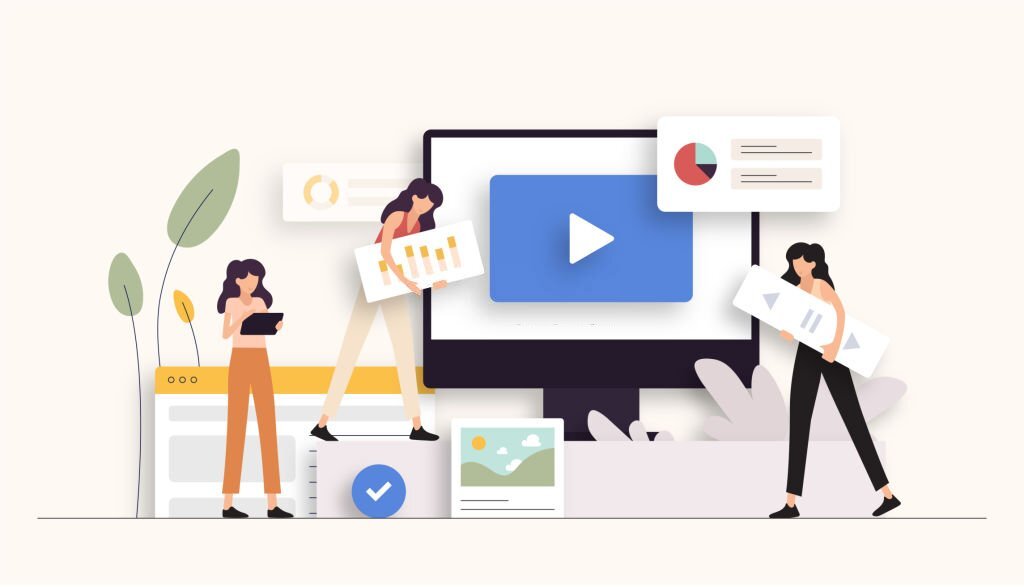Collaborate Anytime, Anywhere: The Future of Work with Google Workspace

Introduction
In recent times, the global landscape of work has undergone a profound transformation.
The once-familiar routine of commuting to a centralized office has given way to a more dynamic and decentralized model – remote work.
This shift, accelerated by technological advancements and changing workplace dynamics, has necessitated a reimagining of how we collaborate and conduct business.
In this new paradigm, the right set of digital tools becomes paramount.
Among these, Google Workspace emerges as an undisputed leader, offering a comprehensive suite of applications designed to facilitate seamless communication, efficient document management, and streamlined workflows.
As organizations worldwide embrace this new normal, Google Workspace stands as a beacon of innovation, empowering teams to collaborate anytime, anywhere, and revolutionizing the way we work.
Embracing the New Normal: The Shift to Remote Work
The onset of the 21st century witnessed a significant departure from traditional work models.
With advancements in technology, coupled with a growing emphasis on work-life balance, remote work emerged as a viable and, in many cases, preferable alternative.
The events of recent years, including the global pandemic, accelerated this transition, pushing remote work to the forefront of the corporate agenda.
Organizations, regardless of size or industry, found themselves reevaluating their approach to work.
Google Workspace, with its integrated set of tools, addresses the unique challenges posed by this shift.
It provides a virtual environment where teams can collaborate in real time, ensuring that geographical barriers no longer hinder productivity.
With applications like Gmail, Google Drive, and Google Meet at its core, Google Workspace facilitates communication, file sharing, and video conferencing, creating a seamless digital workplace that mirrors the efficiency of an in-person office.
The Role of Collaboration Tools in Modern Workspaces
In today’s fast-paced, interconnected world, effective collaboration lies at the heart of organizational success.
Whether it’s a small startup or a multinational corporation, the ability to work together efficiently and share ideas instantaneously is pivotal.
This is where Google Workspace shines.
It offers a suite of collaboration tools that redefine how teams interact and create.
Google Docs, for instance, enables multiple users to simultaneously edit a document, fostering a culture of real-time contributions.
Similarly, Google Sheets streamlines data sharing and analysis, while Google Slides facilitates dynamic presentations.
Beyond these, Google Workspace extends its capabilities to encompass project management, internal communication, and even virtual classrooms.
By providing a centralized digital ecosystem, Google Workspace reimagines the modern workspace, where collaboration is not limited by physical proximity but thrives in the boundless realm of the digital landscape.
1. The Google Workspace Ecosystem
The Google Workspace Ecosystem is a comprehensive suite of productivity tools designed to transform the way teams collaborate and work together.
At its core lies Gmail, an email platform that has become synonymous with efficient communication in the digital age.
1.1 Gmail and Communication
Gmail, a cornerstone of Google Workspace, revolutionizes communication within organizations.
Its intuitive interface and robust features make it a powerful tool for managing emails.
With features like conversation threading and priority inbox, Gmail intelligently organizes messages, ensuring that critical information is always at your fingertips.
Additionally, the integration of Google Chat and Meet directly into the Gmail interface allows for a seamless transition from messaging to video conferencing, facilitating real-time collaboration.
This integration not only streamlines communication but also fosters a dynamic work environment where ideas can be exchanged effortlessly.
Organizing Your Inbox for Maximum Productivity
In today’s fast-paced work environment, a cluttered inbox can be a significant source of inefficiency.
Google Workspace provides a range of features and tools to help users organize their inboxes for maximum productivity.
Labels and filters, for instance, allow for the categorization and prioritization of emails.
This ensures that messages are directed to the appropriate folders, reducing the time spent sifting through unrelated content.
Moreover, with the powerful search capabilities of Gmail, finding specific emails or attachments becomes a breeze.
By leveraging these organizational features, users can declutter their inboxes and focus on what matters most, ultimately enhancing their productivity and efficiency in the workplace.
2. Productivity and Collaboration
In today’s dynamic work environment, seamless collaboration and productivity are paramount.
Google Workspace offers a suite of tools designed to facilitate precisely that.
2.1 Google Docs and Real-Time Editing
Google Docs revolutionizes document creation and editing by enabling real-time collaboration.
Gone are the days of passing files back and forth.
With Google Docs, multiple users can work on the same document simultaneously, seeing each other’s edits in real-time.
This feature not only expedites the document creation process but also fosters a collaborative environment where ideas flow freely.
Moreover, the ability to comment on specific sections allows for constructive feedback and discussions within the document itself, streamlining the review process.
Collaborative Workflows with Google Docs
Google Docs isn’t just a text editor; it’s a collaborative powerhouse.
Teams can leverage features like suggested edits and version history to refine their documents collectively.
Suggested edits provide a seamless way to propose changes, which can be accepted or rejected with a click.
Additionally, version history allows users to revert to previous versions of a document, ensuring that no progress is ever lost.
These collaborative workflows empower teams to work together seamlessly, driving projects forward with precision and efficiency.
2.2 Google Sheets for Data-driven Decisions
In the data-driven landscape of modern businesses, effective data management is key.
Google Sheets provides a dynamic platform for organizing, analyzing, and visualizing data.
Organizing and Analyzing Data with Google Sheets
Google Sheets offers a powerful array of functions and tools for data organization and analysis.
From pivot tables to conditional formatting, users can manipulate and visualize their data with ease.
The seamless integration with other Google Workspace apps allows for easy data import and export, ensuring that information flows effortlessly between different platforms.
Team Collaboration for Effective Data Management
Collaboration extends beyond documents into the realm of data.
Google Sheets enables teams to work collectively on spreadsheets, allowing for shared data entry and analysis.
The ability to leave comments and assign tasks within a sheet ensures that communication remains centralized, avoiding the need for external email threads.
This not only enhances data accuracy but also accelerates decision-making processes based on accurate, up-to-date information.
3. Dynamic Presentations
In today’s fast-paced business environment, delivering impactful presentations is a crucial skill.
Google Workspace equips users with the tools they need to create engaging and visually stunning presentations.
3.1 Google Slides: Presentation Excellence
Google Slides is a dynamic platform that empowers users to craft presentations that captivate audiences.
The intuitive interface and a plethora of templates make it easy to create visually appealing slides.
The real magic, however, lies in the interactive features.
From embedded videos to clickable hyperlinks, Google Slides enables presenters to weave a narrative that keeps their audience engaged from start to finish.
Visual Appeal and Interactive Features in Google Slides
Beyond the standard slide-to-slide presentation, Google Slides offers a range of visual and interactive elements.
Transitions and animations add flair to the presentation, creating a more engaging experience for the audience.
Moreover, the ability to embed charts, graphs, and even live data ensures that the information presented is not only visually appealing but also dynamic and up-to-date.
3.2 Google Drawings: Visualizing Ideas
Google Drawings is a versatile tool that allows users to create diagrams, flowcharts, and graphics with ease.
It’s a valuable asset for visualizing concepts and processes.
Designing Diagrams and Graphics with Google Drawings
Google Drawings provides a canvas for creativity, enabling users to design visuals that enhance understanding and retention.
The intuitive drag-and-drop interface makes it accessible to users of all skill levels.
Whether it’s a flowchart to outline a process or an infographic to convey complex information, Google Drawings simplifies the process of visual communication.
Enhancing Visual Communication in Google Workspace
Integration is a cornerstone of Google Workspace, and Google Drawings seamlessly integrates with other apps in the suite.
Whether it’s adding a diagram to a Google Doc or incorporating an infographic into a Google Slide, the ability to embed visuals enriches the overall communication experience within the workspace.
4. Unified Storage and Scheduling
In the digital landscape, efficient storage and scheduling are paramount.
Google Workspace offers robust solutions to streamline these aspects of work.
4.1 Google Drive: A Unified Storage Solution
Google Drive serves as a centralized repository for files, providing a secure and accessible storage solution.
It facilitates seamless collaboration, allowing multiple users to work on the same document simultaneously.
Version history ensures that no changes are ever lost, providing a safety net for collaborative work.
Efficient File Management and Collaboration in Google Drive
With features like shared folders, file commenting, and real-time editing, Google Drive transforms file management into a collaborative endeavor.
The ability to access files from any device, coupled with powerful search capabilities, ensures that information is always within reach.
This unified storage solution not only enhances productivity but also strengthens teamwork and knowledge sharing.
4.2 Google Calendar: Mastering Scheduling
Google Calendar is a robust scheduling tool that simplifies event planning and coordination.
Its intuitive interface and powerful features make it an indispensable asset for businesses of all sizes.
Simplifying Event Planning and Scheduling with Google Calendar
Google Calendar streamlines the process of scheduling meetings, appointments, and events.
With features like event invitations, RSVP tracking, and room booking, it covers every aspect of event planning.
Additionally, the ability to set reminders and notifications ensures that important events are never overlooked.
Integrating Google Calendar with Your Workflows
Google Calendar seamlessly integrates with other Google Workspace apps, creating a unified scheduling experience.
Whether it’s scheduling a meeting from Gmail or attaching a Google Doc to an event, the integration enhances productivity and ensures that scheduling is seamlessly woven into the overall workflow.
5. Customizable Collaborative Spaces
In the dynamic landscape of modern workspaces, having a platform for creating and sharing knowledge is crucial.
Google Workspace provides powerful tools for building informative internal websites and revolutionizing education.
5.1 Google Sites: Building Knowledge Hubs
Google Sites empowers users to design and develop internal websites, acting as knowledge hubs within the organization.
It’s an invaluable tool for centralizing information, resources, and updates.
With an intuitive drag-and-drop interface, creating informative sites is accessible to all users, even those without coding expertise.
Creating Informative Internal Websites with Google Sites
Google Sites allows for the easy integration of various forms of content, including text, images, videos, and embedded documents.
This flexibility ensures that the information presented is not only comprehensive but also engaging.
Moreover, the ability to customize the layout and design allows organizations to brand their internal sites, reinforcing a sense of identity and cohesion.
Sharing Knowledge and Resources with Google Sites
Collaboration is at the heart of Google Workspace, and Google Sites complements this ethos by enabling easy sharing and access.
Whether it’s a repository of training materials, a project-specific site, or an internal wiki, Google Sites enhances knowledge sharing and accessibility, ultimately fostering a culture of continuous learning and growth.
5.2 Google Classroom: Education in the Digital Age
As education embraces digital transformation, Google Classroom emerges as a game-changer.
It provides a platform for educators to create, distribute, and grade assignments in a streamlined manner.
Revolutionizing Education with Google Classroom
Google Classroom transcends geographical barriers, allowing educators and students to connect and collaborate in virtual classrooms.
The platform facilitates the seamless flow of assignments, feedback, and resources, creating an interactive and engaging learning environment.
Additionally, integration with other Google Workspace apps enhances the overall educational experience.
Creating Engaging Learning Experiences with Google Classroom
Google Classroom empowers educators to innovate their teaching methods.
From multimedia-rich assignments to real-time collaboration on documents, it enables dynamic and interactive learning experiences.
Features like instant feedback and grading automation optimize the learning process, allowing educators to focus on personalized instruction.
6. Security and Administration
In an era of increasing cyber threats, robust security measures are paramount.
Google Workspace offers powerful tools and best practices to safeguard your digital environment.
6.1 Google Admin Console: Command Center for Security
The Google Admin Console serves as the nerve center for security management within Google Workspace.
It provides administrators with a comprehensive suite of tools to manage user accounts, permissions, and settings.
Managing User Accounts and Security Settings with Admin Console
The Admin Console allows for precise control over user access and permissions.
It empowers administrators to enforce security policies, set up two-factor authentication, and monitor user activity.
Additionally, the console provides insights and reports to track security events and ensure data integrity.
Monitoring User Activity for Data Integrity
The ability to monitor user activity in real time enhances data security.
Admins can track login activity, device usage, and app installations, providing visibility into potential security risks.
This proactive approach to security ensures that any suspicious activity is identified and addressed promptly.
6.2 Security Best Practices: Safeguarding Your Workspace
Google Workspace offers a plethora of security features and best practices to fortify your digital environment.
Implementing Proactive Security Measures in Google Workspace
From encryption protocols to access controls, Google Workspace provides a robust security infrastructure.
Educating users on best practices, conducting regular security audits, and staying informed about emerging threats are essential components of a proactive security strategy.
Two-Factor Authentication, Encryption, and Beyond
Implementing measures like two-factor authentication adds an extra layer of security, requiring users to verify their identity before accessing sensitive information.
Encryption ensures that data remains confidential and secure during transmission.
These foundational security practices, combined with ongoing vigilance, form a formidable defense against potential threats.
Conclusion
As the future of work continues to evolve, Google Workspace stands as a transformative platform, empowering teams to achieve new levels of productivity, collaboration, and success.
With customizable collaborative spaces, robust security measures, and a suite of productivity-enhancing tools, Google Workspace is poised to shape the way we work in the digital age.
Success