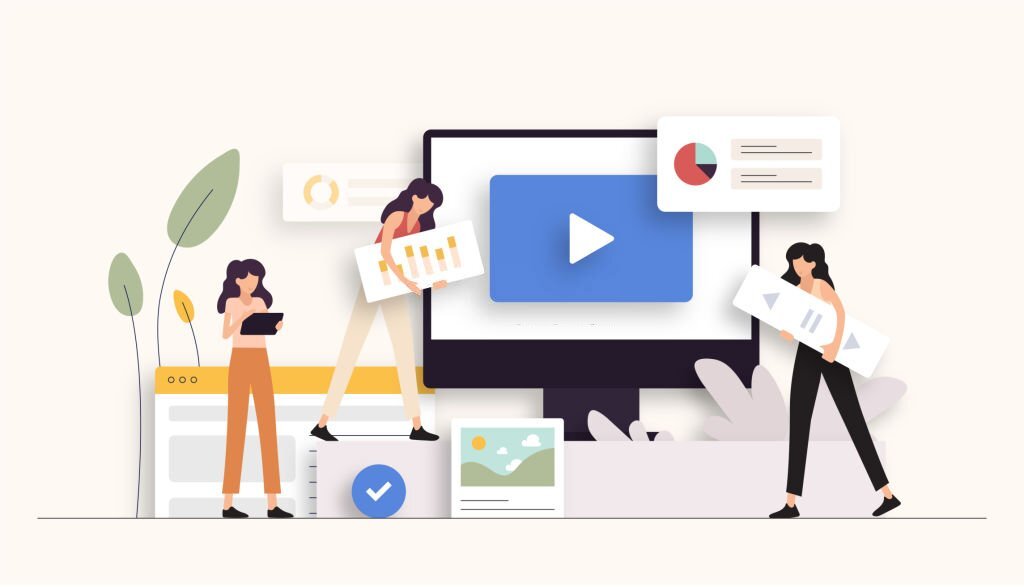Boost Productivity and Efficiency with Google Workspace: A Comprehensive Guide

Introduction
In an era defined by rapid digital transformation, the way businesses operate has fundamentally shifted.
The concept of traditional office space is evolving into a dynamic digital workspace, and at the forefront of this revolution stands Google Workspace.
This comprehensive suite of cloud-based productivity tools is poised to redefine how teams collaborate, communicate, and accomplish tasks in the modern business landscape.
As organizations adapt to an increasingly interconnected world, the need for a seamless and integrated digital workspace has become paramount.
Google Workspace addresses this need by offering a suite of applications that transcend the limitations of physical boundaries, enabling teams to work together efficiently, irrespective of their location.
This introduction sets the stage for a deep dive into the pivotal role that Google Workspace plays in revolutionizing how businesses operate in the digital age.
Embracing the Digital Workspace Revolution
The shift towards a digital workspace represents a monumental transformation in the way work gets done.
It is a departure from the traditional, location-dependent model of work towards a dynamic and flexible environment.
Google Workspace stands as a vanguard in this revolution, providing a unified platform where employees can seamlessly collaborate, communicate, and access their work, regardless of their physical location.
The days of being tethered to physical office space are giving way to a new paradigm where productivity and innovation can flourish from any corner of the globe.
This shift is particularly pertinent in today’s landscape, where remote work has become a norm rather than an exception.
Google Workspace not only supports this shift, but it propels it forward by offering a suite of tools that empower teams to transcend geographical boundaries and collaborate in real time.
By embracing this digital workspace revolution, businesses gain a competitive edge, as they are poised to adapt swiftly to changing circumstances and leverage the full potential of a globally connected workforce.
The Role of Google Workspace in Modern Business Operations
In the realm of modern business operations, agility and efficiency are paramount.
Google Workspace emerges as a linchpin in achieving these objectives.
By centralizing a suite of powerful applications like Gmail, Google Drive, Google Meet, and more, it offers a unified platform where employees can seamlessly communicate, create, and collaborate.
This integration not only streamlines operations but also enhances productivity, as it eliminates the friction that often arises from toggling between different tools and platforms.
Moreover, Google Workspace is cloud-based, which means that it transcends the limitations of physical hardware and provides access to work from any device with an internet connection.
This flexibility is invaluable in a world where business operations are no longer confined to the traditional office space.
Additionally, the robust security features of Google Workspace ensure that sensitive information remains protected, fostering a secure digital environment for critical business operations.
In essence, Google Workspace is not merely a set of applications; it is an enabler of a new era of business operations, where flexibility, collaboration, and efficiency converge to drive success in the digital age.
Part 1: Streamlined Communication
In today’s fast-paced business environment, effective communication is the cornerstone of success.
Google Workspace, with its array of powerful tools, revolutionizes how teams interact and collaborate, irrespective of their location.
This section delves into the heart of communication within the workspace, exploring the multifaceted capabilities of Gmail and the dynamic potential of Google Meet.
Subsection 1.1: Gmail and Beyond
Gmail has transcended its role as a mere email platform.
It now serves as a comprehensive communication hub within Google Workspace.
Beyond simple email exchanges, Gmail seamlessly integrates with various applications, enabling users to share documents, schedule meetings, and collaborate in real time.
Moreover, its intuitive features, such as conversation threading and priority inbox, allow for efficient organization and prioritization of messages.
With the power of labels, filters, and smart categorization, Gmail empowers users to take control of their inboxes, ensuring that critical communications are never overlooked.
It’s not just email; it’s a sophisticated tool that streamlines communication, setting the foundation for productivity and efficiency within the digital workspace.
Subsection 1.2: Google Meet for Virtual Meetings
The landscape of meetings has evolved, and Google Meet stands at the forefront of this transformation.
In an era where virtual collaborations have become the norm, Google Meet offers a dynamic platform for hosting seamless video conferences.
Beyond basic video calling, it provides a suite of advanced features that elevate the virtual meeting experience.
Screen sharing, real-time collaboration, and integration with other Workspace applications redefine how teams interact.
The ability to schedule and join meetings directly from Gmail or Google Calendar simplifies the process, ensuring that teams can connect effortlessly.
Google Meet is not just a video conferencing tool; it’s a bridge that unites teams, enabling them to collaborate effectively, regardless of their physical location.
With the power of Google Meet, businesses can harness the full potential of virtual collaboration, driving productivity and innovation in the digital workspace.
Part 2: Seamless Document Collaboration
In today’s dynamic work environment, the ability to collaborate on documents in real time is paramount.
Google Workspace empowers teams with a suite of tools designed to streamline document creation and collaboration.
This section dives into the heart of document collaboration, exploring the real-time editing capabilities of Google Docs and the data-driven decision-making potential of Google Sheets.
Subsection 2.1: Google Docs: Real-Time Editing
Google Docs redefines the way teams work on documents together.
Its real-time editing feature allows multiple users to collaborate on a document simultaneously, making it an invaluable tool for brainstorming sessions, content creation, and project planning.
With instantaneous updates, teams can witness changes as they happen, ensuring seamless coordination.
Moreover, Google Docs keeps track of revisions, enabling users to review and revert to previous versions effortlessly.
This version control feature ensures that no idea or contribution is lost, providing a comprehensive record of the document’s evolution.
Google Docs isn’t just a word processor; it’s a dynamic collaboration platform that fosters teamwork and drives projects to completion.
Subsection 2.2: Google Sheets for Data-Driven Decisions
In an era driven by data, Google Sheets emerges as a powerful tool for organizing, analyzing, and visualizing information.
Its intuitive interface allows users to create dynamic spreadsheets that facilitate data-driven decision-making.
Teams can collaborate in real time on spreadsheets, enabling efficient data management and analysis.
From financial reports to project timelines, Google Sheets provides a versatile platform for organizing information.
Additionally, its integration with other Workspace applications allows for seamless data sharing and visualization.
With Google Sheets, businesses can transform raw data into actionable insights, driving informed decisions and propelling projects forward.
It’s not just a spreadsheet; it’s a catalyst for data-driven success in the digital workspace.
Part 3: Dynamic Presentations
Dynamic presentations are the cornerstone of effective communication in the modern workplace.
Google Workspace offers a range of tools to elevate presentations, from engaging slideshows to visual aids that enhance understanding.
This section delves into the power of Google Slides in captivating audiences and explores how Google Drawings facilitates visual communication.
Subsection 3.1: Google Slides: Engaging Audiences
Google Slides is more than just a presentation tool; it’s an avenue for captivating audiences and conveying ideas with impact.
With a user-friendly interface and a rich set of features, Google Slides empowers users to create engaging presentations that leave a lasting impression.
The platform allows for seamless integration of multimedia elements, such as images, videos, and audio, adding depth and interactivity to the content.
Additionally, Google Slides facilitates real-time collaboration, enabling teams to refine their presentations collectively. This ensures that every aspect, from content to design, is polished to perfection.
Whether in the boardroom or the classroom, Google Slides is the key to dynamic and impactful presentations.
Subsection 3.2: Google Drawings for Visual Communication
Visual communication is a powerful tool for conveying complex ideas and concepts.
Google Drawings provides a versatile canvas for creating diagrams, flowcharts, infographics, and more.
Its intuitive interface allows users to visualize their ideas with ease, making it an invaluable asset in the digital workspace. Google Drawings integrates seamlessly with other Workspace applications, allowing for easy insertion of visuals into documents, presentations, and spreadsheets.
This enhances the overall communication process, ensuring that ideas are conveyed clearly and effectively.
Whether illustrating processes, creating informative diagrams, or designing engaging visuals, Google Drawings is the go-to tool for elevating visual communication within teams and organizations.
Part 4: Unified Storage and Scheduling
Efficient management of files and schedules is essential for a seamless workflow.
Google Workspace offers two powerful tools – Google Drive and Google Calendar – to streamline these processes.
This section delves into the capabilities of Google Drive as a unified storage solution and how Google Calendar simplifies event planning and scheduling.
Subsection 4.1: Google Drive: Unified Storage Solution
Google Drive revolutionizes file management and collaboration.
It serves as a unified storage solution where teams can securely store, access, and share documents, spreadsheets, presentations, and more.
With features like folder organization and access controls, users can efficiently structure their files and control who has permission to view, edit, or comment on them. This promotes seamless collaboration and ensures that everyone has access to the most up-to-date information.
Moreover, Google Drive’s integration with other Workspace applications allows for easy attachment of files to emails, documents, and presentations, further enhancing productivity within the digital workspace.
Subsection 4.2: Google Calendar: Mastering Scheduling
Google Calendar is the linchpin for effective time management and scheduling.
Its intuitive interface and user-friendly features make event planning a breeze.
Users can create events, set reminders, and invite attendees with just a few clicks.
The ability to view colleagues’ availability in real time simplifies the process of finding suitable meeting times.
Furthermore, Google Calendar integrates seamlessly with Gmail and other Workspace apps, ensuring that events and appointments are easily accessible across the platform.
This fosters streamlined workflows, reducing scheduling conflicts and ensuring that everyone is on the same page.
Google Calendar is more than a scheduling tool; it’s a catalyst for productivity and efficient time management within teams and organizations.
Part 5: Customizable Collaborative Spaces
Creating spaces for collaboration and knowledge-sharing is pivotal in any workspace.
Google Workspace provides two powerful tools – Google Sites and Google Classroom – to facilitate this.
This section explores how Google Sites serves as a platform for building knowledge hubs and how Google Classroom revolutionizes education through its interactive learning environment.
Subsection 5.1: Google Sites for Knowledge Hubs
Google Sites empowers users to create informative internal websites, often referred to as knowledge hubs.
These hubs act as centralized repositories for information, resources, and documents relevant to a team or project.
Users can effortlessly design and customize their sites, choosing from a range of templates and layout options.
The intuitive drag-and-drop interface ensures that no coding skills are required.
Moreover, Google Sites enables seamless integration with other Workspace apps, allowing for easy embedding of documents, calendars, and videos.
This makes it a versatile tool for sharing knowledge and resources effectively within a team or organization.
Subsection 5.2: Google Classroom for Education
In the realm of education, Google Classroom is a game-changer.
It provides a digital platform for teachers to create, distribute, and manage assignments.
Students can access their assignments, submit their work, and engage in discussions all within the Classroom interface.
This streamlined approach to education fosters a dynamic and interactive learning environment.
Additionally, Google Classroom integrates seamlessly with other Workspace apps, enabling the use of Google Docs, Sheets, and Slides for assignments.
Teachers can provide timely feedback and track student progress, making the learning process more personalized and effective.
With Google Classroom, education transcends the boundaries of the traditional classroom, offering engaging learning experiences in the digital age.
Part 6: Security and Administration
Ensuring the security and integrity of data is paramount in any digital workspace.
Google Workspace offers a robust set of security tools and practices to safeguard user accounts and sensitive information.
This section delves into the capabilities of the Google Admin Console and outlines essential security best practices.
Subsection 6.1: Google Admin Console: Security Command Center
The Google Admin Console serves as the nerve center for security within Google Workspace.
Administrators have a comprehensive suite of tools at their disposal to manage user accounts and define security settings.
This includes user provisioning, password policies, and access control.
The console also provides powerful monitoring capabilities, allowing administrators to track user activity and identify any suspicious behavior.
This proactive approach to security ensures that data integrity is maintained, and potential threats are mitigated before they escalate.
Subsection 6.2: Security Best Practices
In addition to the tools provided by Google Workspace, there are several best practices that organizations can implement to enhance their security posture.
This includes implementing two-factor authentication (2FA) for an additional layer of user verification.
Encryption protocols should be enforced to protect data both in transit and at rest.
Regular security audits and assessments are crucial to identify and address vulnerabilities.
Additionally, educating users about safe computing practices and maintaining strong password policies further fortifies the security framework.
Conclusion
Google Workspace stands as a comprehensive solution, not only for boosting productivity and efficiency but also for providing a secure and dynamic digital workspace.
By embracing the future of work with Google Workspace, organizations can ensure that they are at the forefront of the evolving landscape of collaborative tools.
With its seamless integration, intuitive interface, and robust security measures, Google Workspace empowers teams to work smarter and more efficiently, paving the way for a more productive future.