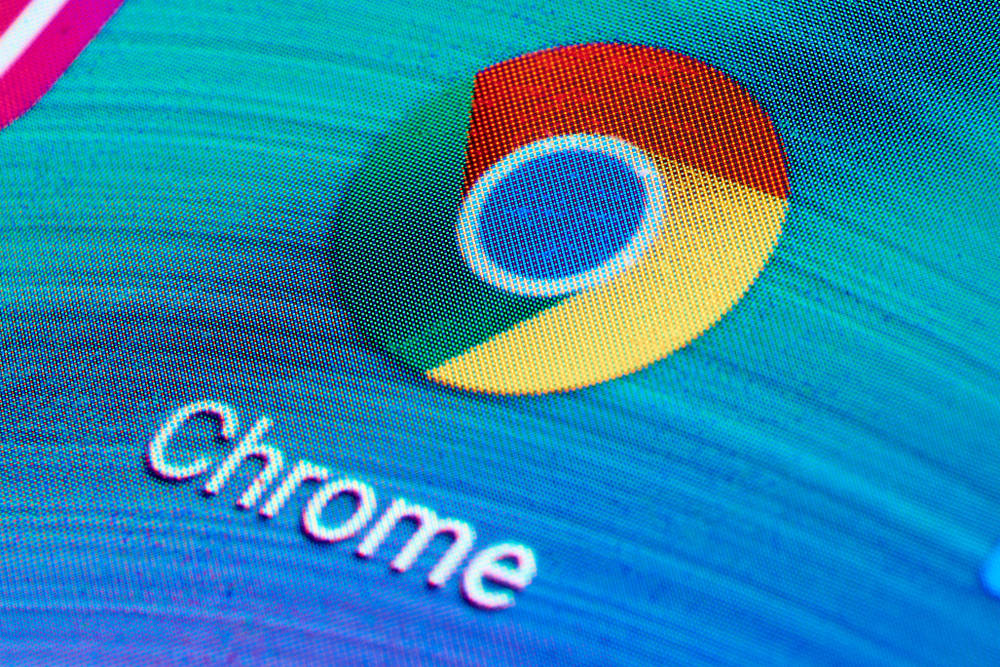Mastering Efficiency: How Google Chrome Boosts Your Productivity

In today’s fast-paced digital landscape, efficiency is paramount. Whether you’re a student, professional, or entrepreneur, optimizing your workflow can significantly impact your productivity. One tool that stands out in this regard is Google Chrome, a versatile web browser that offers a plethora of features designed to streamline tasks and enhance overall efficiency.
Streamlined User Interface for Seamless Navigation
Google Chrome boasts an intuitive and user-friendly interface, allowing for smooth navigation across various web pages. Its minimalist design ensures that users can focus on their tasks without unnecessary distractions. This simplicity is a cornerstone of efficiency, as it reduces cognitive load and allows for a more seamless browsing experience.
Lightning-Fast Page Loading Speeds
In the realm of productivity, every second counts. Google Chrome’s superior page loading speeds set it apart from other browsers. Its advanced caching mechanisms and optimized rendering engine ensure that web pages load swiftly, saving you valuable time throughout your workday. Whether you’re conducting research, accessing online resources, or managing multiple tabs, Chrome’s speed ensures that you stay on track.
Robust Tab Management for Multitasking Excellence
Efficiency often hinges on the ability to multitask effectively. Google Chrome excels in this area with its robust tab management capabilities. Users can easily organize, group, and pin tabs to keep essential pages readily accessible. Additionally, Chrome offers features like tab search and tab previews, further enhancing the multitasking experience. These tools empower users to switch between tasks seamlessly, boosting overall productivity.
Extensive Extension Ecosystem for Customized Workflows
One of Google Chrome’s most powerful features is its extensive library of extensions. These add-ons provide specialized functionalities that cater to specific needs and workflows. From productivity-enhancing tools like task managers and note-taking apps to ad blockers and password managers, Chrome’s extension ecosystem allows users to tailor their browsing experience to their unique requirements.
Integrated Google Services for Seamless Collaboration
For those who rely on Google’s suite of productivity tools, Chrome offers seamless integration. With features like automatic sign-in and synchronized bookmarks, accessing your Google Drive, Gmail, Calendar, and other services becomes effortless. This integration fosters a cohesive workflow, allowing you to transition between tasks and applications with ease.
Enhanced Security Features for Peace of Mind
In an age where online security is of paramount importance, Google Chrome leads the pack with its robust security features. The browser employs advanced technologies like Safe Browsing, which warns users about potentially harmful websites, and automatic updates to ensure that you’re protected against the latest threats. This peace of mind allows you to work without the constant worry of cyber threats looming overhead.
Continuous Updates for Optimal Performance
Google Chrome’s development team is committed to delivering regular updates that enhance performance, stability, and security. This dedication to improvement means that users can consistently rely on Chrome to provide an optimal browsing experience. Staying up-to-date with the latest version ensures that you benefit from the most advanced features and technologies.
In conclusion, Google Chrome stands as a powerhouse in the realm of productivity. Its seamless user interface, rapid page loading speeds, efficient tab management, extensive extension ecosystem, and integrated Google services combine to create a browsing experience that maximizes efficiency. With robust security features and continuous updates, Chrome is a reliable companion for anyone looking to master efficiency in their digital endeavors.