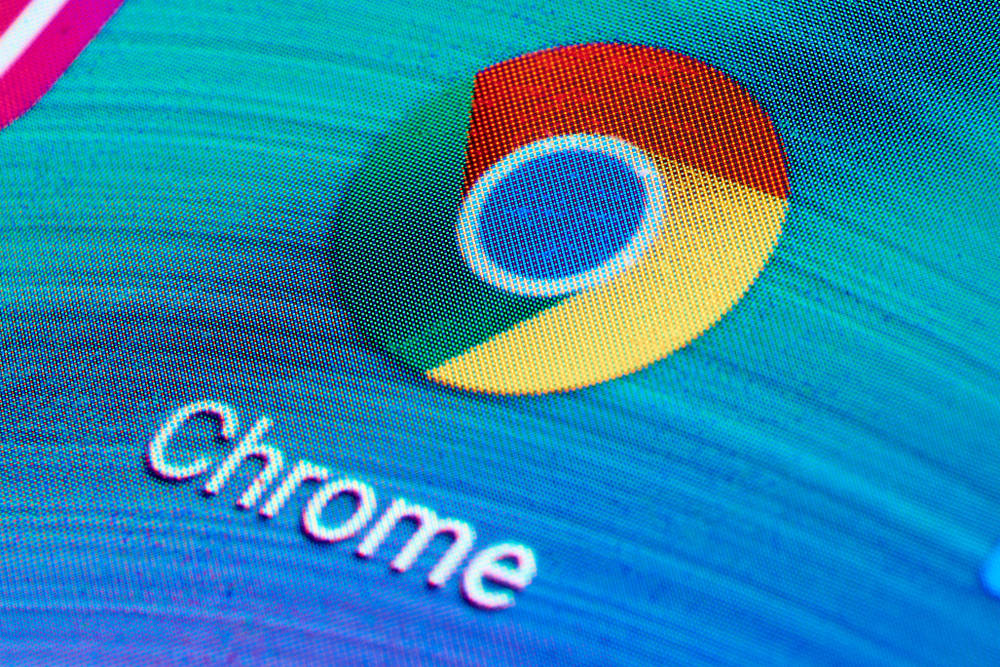Stay Safe Online: The Security Features of Google Chrome

In an era where our lives are increasingly intertwined with the digital realm, ensuring our online safety is paramount. One of the primary gateways to the internet is through web browsers, and Google Chrome stands as one of the most popular choices. Beyond its user-friendly interface and speed, Chrome boasts a robust array of security features designed to shield users from online threats. This article delves into the protective layers that Google Chrome provides, helping you navigate the web with confidence.
1. Automatic Updates
Google Chrome automatically updates itself, ensuring that you’re always running the latest version. This is crucial for security, as updates often contain patches for recently discovered vulnerabilities. By keeping your browser up-to-date, you’re fortifying it against potential cyberattacks.
2. Safe Browsing
Google Chrome incorporates a feature known as “Safe Browsing.” This mechanism identifies potentially dangerous sites, such as those hosting malware or phishing schemes. If you attempt to visit a flagged site, Chrome will display a warning, providing you with the option to navigate away from the page.
3. Sandboxing
Chrome’s sandboxing feature creates a secure environment for web pages to run in. Each open tab operates in its own sandbox, isolated from the rest of your system. This means that if one tab is compromised, it doesn’t provide a gateway to the others, enhancing overall security.
4. Password Manager
Chrome offers a built-in password manager that can generate, store, and auto-fill complex passwords for your various online accounts. This helps protect you from using weak or easily guessable passwords, a common pitfall in online security.
5. Two-Factor Authentication (2FA) Integration
Chrome seamlessly integrates with Google accounts, allowing you to enable two-factor authentication. This adds an extra layer of security by requiring a second form of verification, typically a code sent to your mobile device, in addition to your password.
6. Extensions Permissions
When installing extensions, Chrome prompts you to grant specific permissions. This ensures that extensions only have access to the data they need to function, reducing the potential for malicious add-ons to compromise your browser.
7. Encryption
Chrome utilizes HTTPS to secure your connection to websites. This encryption prevents third parties from intercepting your data, particularly crucial when inputting sensitive information like passwords or credit card details.
8. Phishing and Malware Protection
In addition to Safe Browsing, Chrome employs an extensive database of known phishing and malware sites. It cross-references the websites you visit with this database, providing an additional layer of defense against deceptive or harmful content.
9. Pop-Up Blocker
Chrome’s built-in pop-up blocker prevents intrusive pop-ups from disrupting your browsing experience. This not only enhances convenience but also helps safeguard against potentially malicious pop-ups.
10. Incognito Mode
While not a security feature per se, Incognito Mode can add a layer of privacy by not storing browsing history, cookies, or site data. This can be useful when navigating sensitive sites or conducting research you’d prefer to keep private.
By leveraging these security features, Google Chrome equips users with a powerful defense against the myriad of threats that exist on the internet. However, it’s important to remember that no browser is completely invulnerable. Practicing good online hygiene, such as being cautious of suspicious links and keeping your system and software updated, complements Chrome’s security features and ensures a safer online experience.